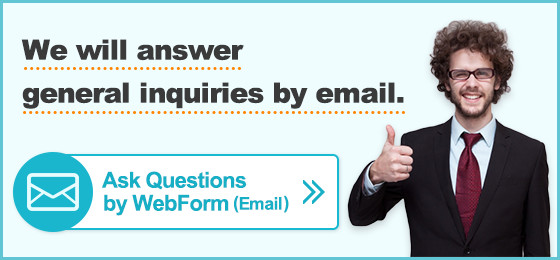FAQ
Please change your password after logging into your PowerDirect(Internet banking) account and click on "Registered Information" (located on the upper right hand corner of the page)→"PowerDirect Password change".
*From smartphone : tap "Profile" on the top right of the screen → "PowerDirect Password change"
As an extra security precaution, an alert message will be displayed every 90 days to recommend you to change your Internet banking password. Password should be alphanumeric, 6 to 12 characters long, and must include at least one lowercase letter.
In addition, we also recommend you to register for alert email. When you register for alert email, a "Power Direct Password Change Alert" email will be sent when your password is changed.
Relevant Categories
Info
Message sent.
Thank you for your cooperation.
Your feedback is very valuable to us and helps us to improve our service.
Send us your comments.
Please input your comments and click on 'Send' button.
Please click ' X ' button to close this box.
*Please note that we are not able to answer your inquiries via this form so
please do not send us your account information, personal information, etc.