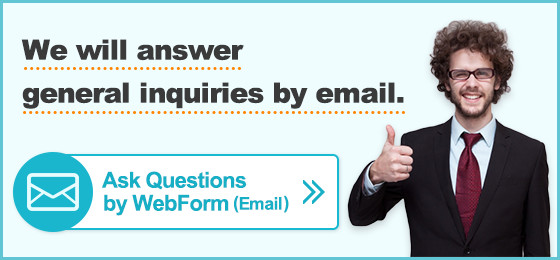FAQ
Changing personal details
You can change your registered name via PowerDirect (Internet banking).
(from PC) "Registered Information" → "Change Name/Address/Phone number"
(from Smartphone) tap "Profile" on the top right of the screen→ "Registered Information” → "Change Name/Address/Phone number"
It will take a few days to complete after applying.
If you are unable to use PowerDirect (Internet banking),please contact via Call Back Reservation Form.
* We will call you back at your phone number provided.
We will send you a 'Change of Registered Information' application form. Once you have received the form, please fill in the relevant information and send this back along with valid identification* to confirm your old and new name, date of birth, and your current(new) address.
*Photocopy of your Residence Card or Japanese driver's license or an original copy of your Special Permanent Resident Certificate.
You will be able to change your registered seal /signature on the same form.
【At one of our Branches】
Please bring your ATM card and registered seal (or signature) and valid identification* in order to confirm your old and new name, date of birth, and your current(new)address. Please be reminded your new ATM card reissued at the branch will be sent to your registered address.
*Your Residence card or Japanese driver's license or original copy of your Special Permanent Resident Certificate
●For customers with financial product brokerage (Monex Securities.) accounts and/or Maru-yu accounts.
You will be required to submit your Individual Number (My Number). In this case you will be required to submit Identification Documents for both your Individual Number (My Number) and for registration of your new name.
Relevant Categories
Info
Message sent.
Thank you for your cooperation.
Your feedback is very valuable to us and helps us to improve our service.
Send us your comments.
Please input your comments and click on 'Send' button.
Please click ' X ' button to close this box.
*Please note that we are not able to answer your inquiries via this form so
please do not send us your account information, personal information, etc.