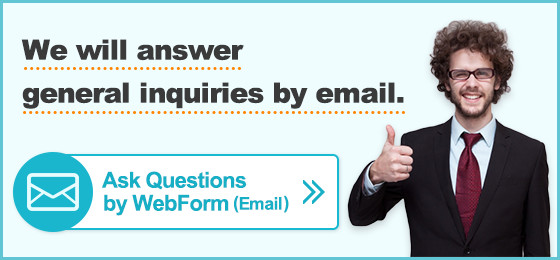FAQ
Domestic fund transfer
When you make a domestic funds transfer, you will be able to check your registered name in Katakana.
Please log into Power Direct(Internet banking).
【How to confirm】
From the "Transfer menu", please choose "Transfer".
・If you have a pre-registered account
Please click "Transfer" button on the right next to the pre-registered account in "Select Pre-registered accounts" menu.
On the next page, you are able to confirm your registered name in Katakana in the "Remitter" field.
・If you do not have any pre-registered account
Please click "New Transfer" button.
Enter "Beneficiary Bank", "Branch", "Beneficiary Account Type" and "Beneficiary Account Number" and click "Next" button.
On the next page, you are able to confirm your registered name in Katakana in the "Remitter" field.
*If you do not have any beneficiary information, please use the information of your own SBI Shinsei Bank account as beneficiary.
*If you attempt to confirm your registered name in Katakana a certain number of times in succession, the Auto Beneficiary Name Check Function will lock. This is to prevent access to unspecified account names without executing a transfer for security measures, and as a result, a beneficiary name will no longer be displayed automatically.
*If your name is not displayed in Katakana, please contact via Call Back Reservation FormWe will call you back at your phone number provided.
Relevant Categories
Info
Message sent.
Thank you for your cooperation.
Your feedback is very valuable to us and helps us to improve our service.
Send us your comments.
Please input your comments and click on 'Send' button.
Please click ' X ' button to close this box.
*Please note that we are not able to answer your inquiries via this form so
please do not send us your account information, personal information, etc.