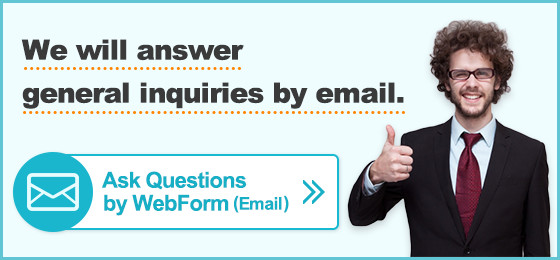FAQ
Details
Customers who have encountered a suspicious website mimicking our PowerDirect(Internet banking) page and/or a possible fraudulent website are requested to follow the procedures below to ensure the security of your account and prevent your PC from being infected by viruses, spyware, or other malware.
■Malware webpage encountered, but NO information entered
1. Update your security software to remove the virus. If you do not use security software, please inquire at the customer service center of your PC manufacturer.
2. Update the OS (e.g., Windows) to the latest version.
■Additional steps to take if you have encountered a malware webpage and entered your bank information
3. Change PIN and Password.
Q. How do I change my "Power Direct password"?
Q. How can I change my PIN?
4. Contact us at our toll-free number as soon as possible. Please call 0120-456-022 (Available 24/7 with an interpreter).
SBI Shinsei Bank employs various security measures to ensure the safety and security of our customers. We request customers to take appropriate security measures when using Internet banking to help protect their accounts.
Relevant Categories
Info
Message sent.
Thank you for your cooperation.
Your feedback is very valuable to us and helps us to improve our service.
Send us your comments.
Please input your comments and click on 'Send' button.
Please click ' X ' button to close this box.
*Please note that we are not able to answer your inquiries via this form so
please do not send us your account information, personal information, etc.